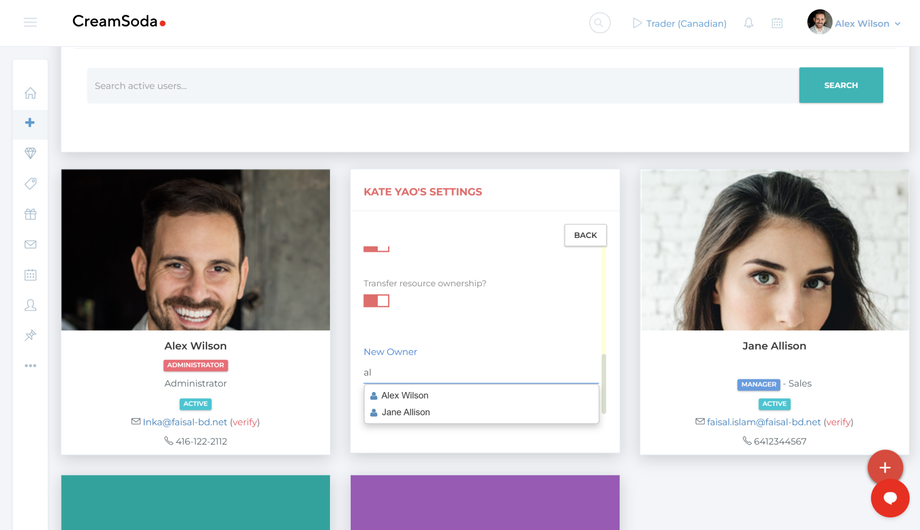How to Transfer Resource Ownership
Transferring resources ensures a seamless transition of work when team members change roles. Here’s the process:
-
Access Manage Users:
- In More Options from the left menu bar, go to Users > Manage Users.
-
Transfer Resources:
- Locate the user’s card and select Property Settings.
- Use the Transfer Ownership function to move resources (e.g., Persons, Companies, Deals) from one user to another.