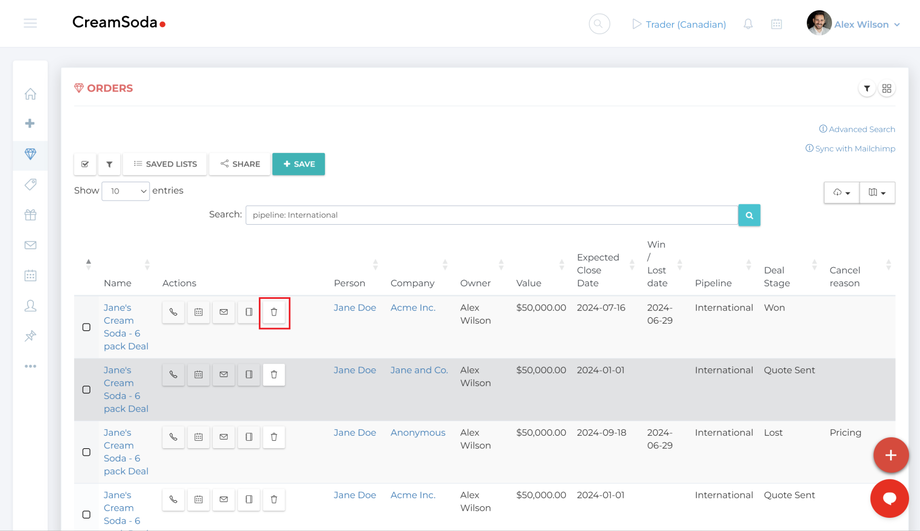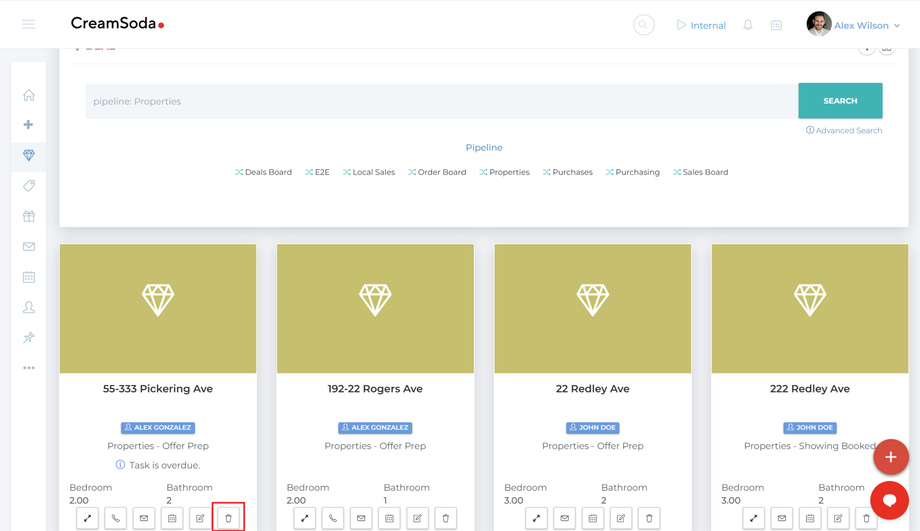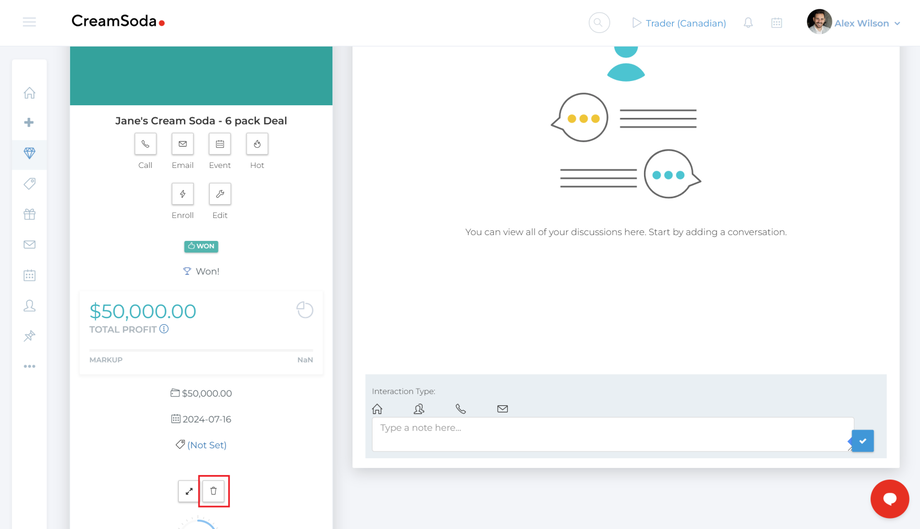How to delete a Deal?
Deleting a Deal in CreamSoda removes it permanently, meaning it won’t appear in your pipeline or sales history. Only users with Administrator privileges can delete Deals, ensuring that sensitive data and records are removed only when absolutely necessary.
Ways to Delete a Deal
CreamSoda provides flexibility by allowing you to delete a Deal from various views. Here’s how:
List View: Delete directly from the list of Deals for quick access to multiple records.
Card View: Remove a Deal from the card layout in your pipeline to keep your board organized.
Deal Details Page: Open the individual Deal record and find the Delete option for full details before removing.
Each method offers different ways to delete Deals based on where you’re working in the CRM, allowing easy management and cleanup of your records.
Important Notes
- Permanent Deletion: Deleting a Deal is irreversible, so ensure that it’s no longer needed before removal.
- Associated Records: Deleting a Deal does not affect the linked Person or Company records, so all other relationships remain intact in the CRM.
By following these steps, you can confidently manage your Deal records and maintain a clutter-free pipeline.