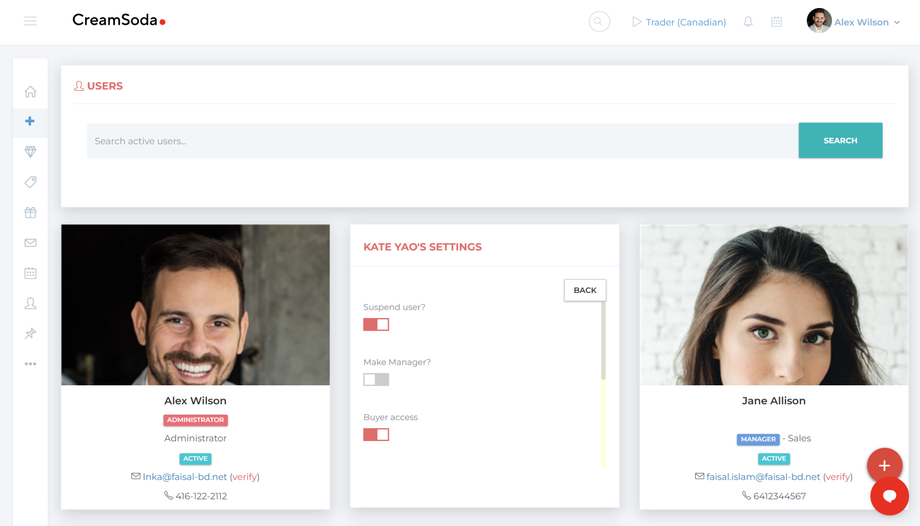How to Suspend a User
Suspending a user allows you to temporarily restrict their access without removing them from the system:
💡Note: Suspended users cannot log in, but all automations associated with them will continue running. Billing for the user will also not be paused.
-
Go to Manage Users:
- Open More Options from the left menu bar, then navigate to Users > Manage Users.
-
Suspend User Access:
- Find the user card, select Property Settings, and activate Suspend User.