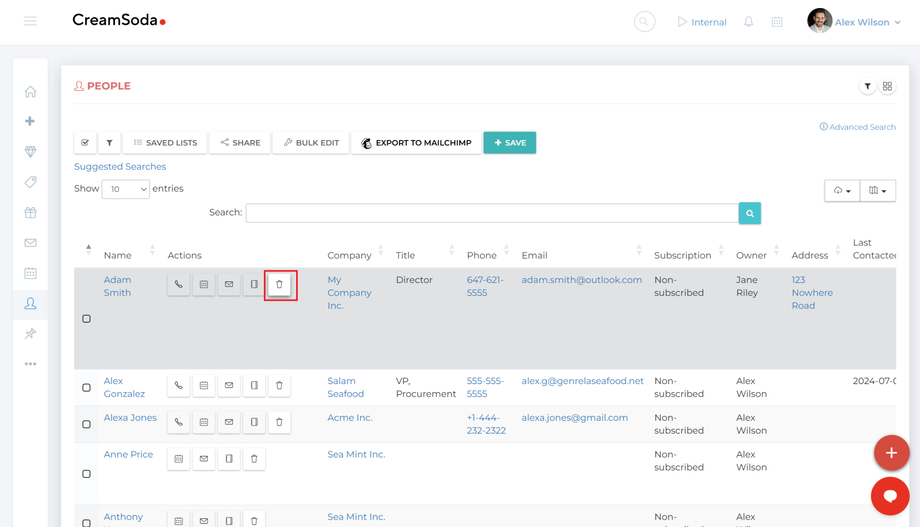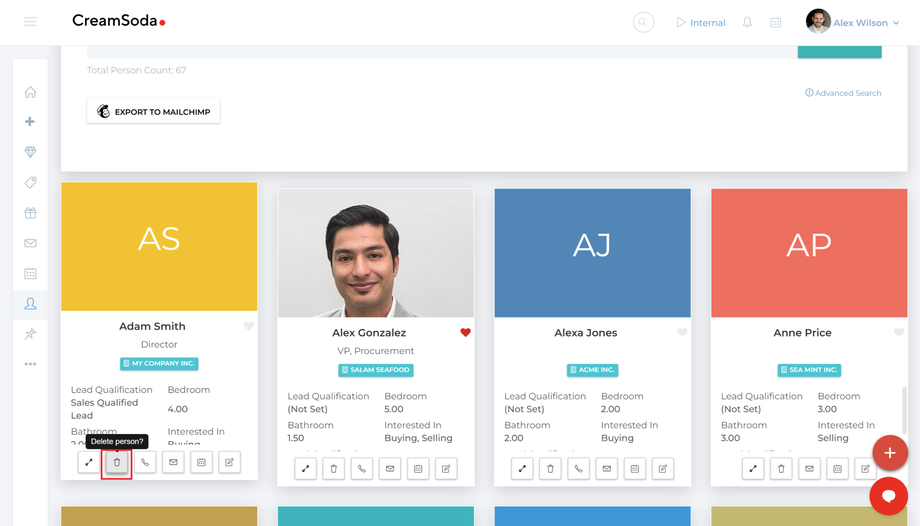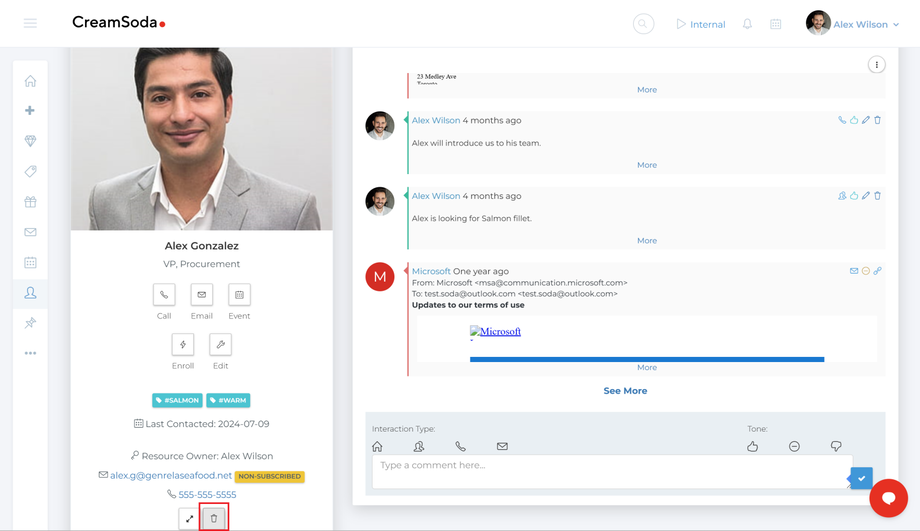How to delete a Person record?
When you delete a Person record in CreamSoda, it is permanently removed from your list, meaning that this individual no longer appears in your directory of contacts or clients.
There are multiple methods available for deleting a Person record within CreamSoda, and they can be accessed in different views, as listed below.
💡Only users with Administrator privileges can access the Delete function.
Ways to Delete a Person
List View – Delete directly from a list of Person records.
Card View – Remove a Person from the card layout for quick access.
Person Page – Open the individual Person record page to find the Delete option.
Each of these methods provides flexibility in managing records based on your preferred view.