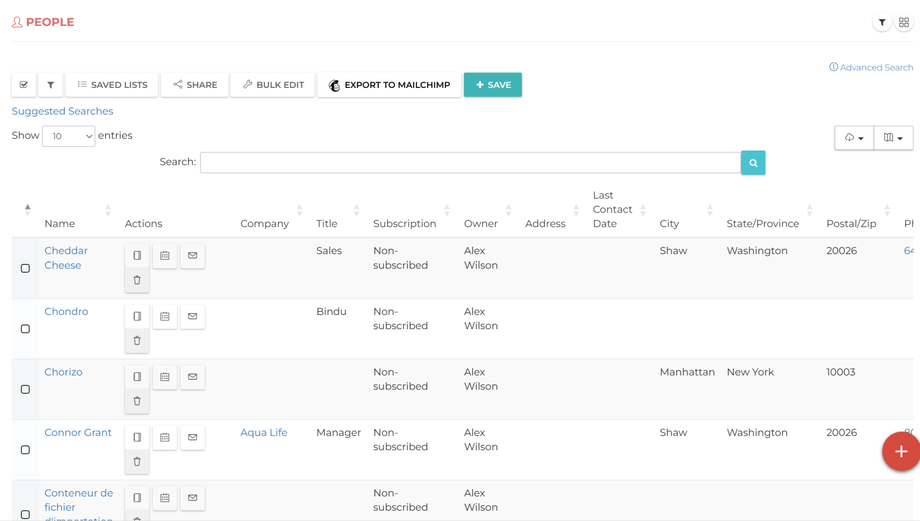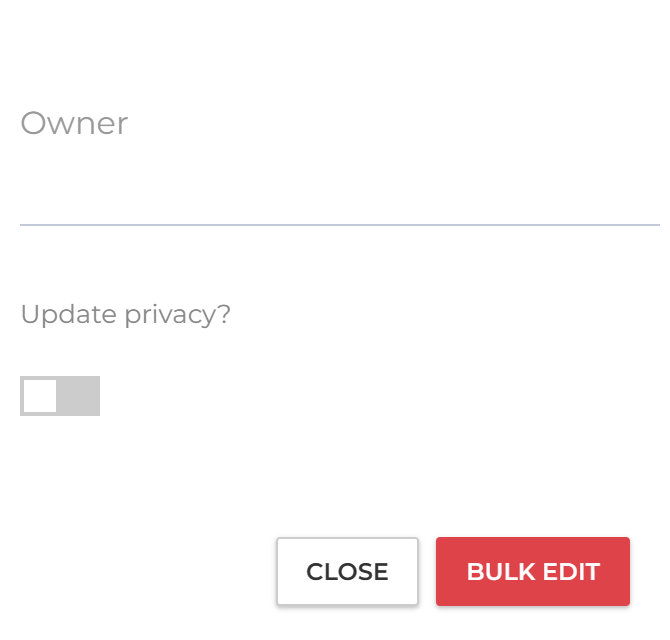Update Person or Company records in Bulk
CreamSoda CRM allows you to update resources such as Persons, Companies, or Deals in bulk. This feature enables you to modify field-level information, ownership, visibility, and manage tags for multiple records simultaneously. For optimal performance, we recommend updating no more than 100 records at a time.
Bulk Updating a Person or Company Resource
Follow these steps to update Person or Company resources in bulk:
- Click on the desired resource (Person or Company) from the left menu bar.
- From the displayed table, select the records you wish to update.
- Click on Bulk Edit to open the bulk edit modal.
- Make the desired updates.
- Click the Bulk Edit button to apply your changes.
By using the bulk update feature, you can efficiently manage and update your CRM records, saving time and ensuring consistency across your data.