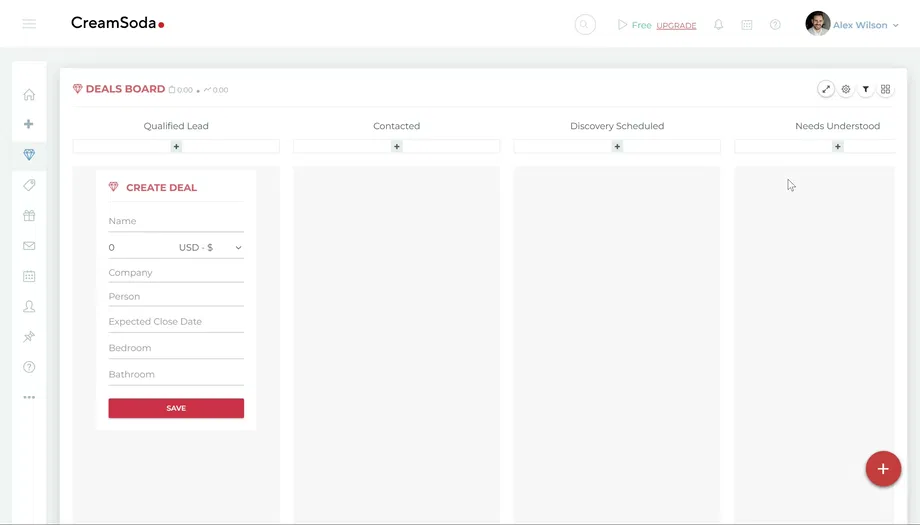Integrating with Stripe
Integrating Stripe with CreamSoda enables you to seamlessly collect payments using Lead Forms. This guide provides step-by-step instructions to help you set up the integration.
Steps to Integrate Stripe with CreamSoda
1. Access the Profile Settings
- Click on your name in the top-right corner of the dashboard to open the dropdown menu.
- Select My Profile from the dropdown menu.
2. Navigate to the Integrations Tab
- Once the My Profile page loads, click on the Integrations tab.
- Locate and click the Integrate with Stripe button.
3. Provide Integration Details
- In the Name field, enter a descriptive name for this integration (e.g., "Stripe for Lead Forms").
- In the Publishable Key field, enter the Publishable Key provided by Stripe.
- In the Secret Key field, enter the Secret Key provided by Stripe.
To obtain your API keys, visit the following Stripe support link:
What are Stripe API keys and how to find them?
4. Finalize the Integration
- Review the information you’ve entered to ensure accuracy.
- Click the Submit button to save your integration.
Success!
Once you’ve completed these steps, your Stripe account will be successfully integrated with CreamSoda. You can now use Lead Forms to collect payments securely and efficiently.