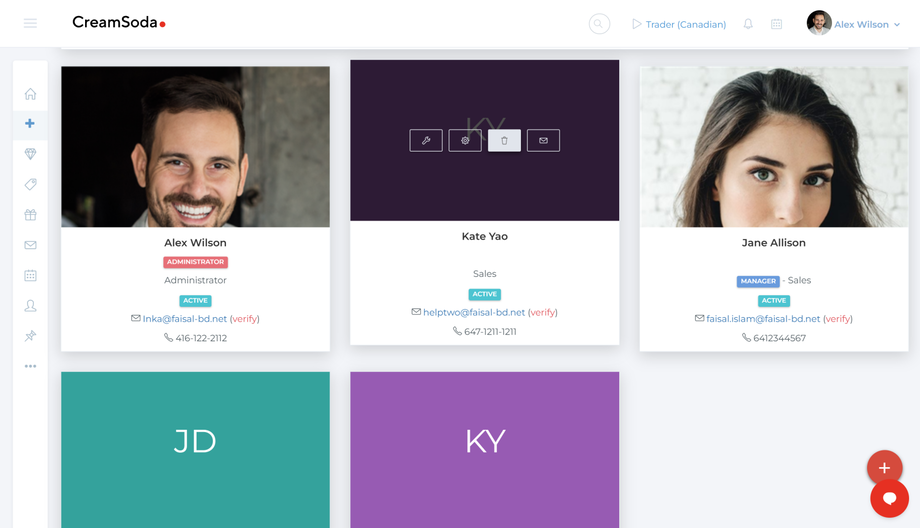How to Delete a User
Deleting a user may be necessary when team members leave. Here’s how to do it:
💡Important: Transfer any owned resources to another team member before deletion. This action will also stop billing for the deleted user.
-
Navigate to Manage Users:
- Go to More Options > Users > Manage Users from the left menu bar.
-
Select the User to Delete:
- Scroll to the user card, hover over their profile, and click the Delete button.