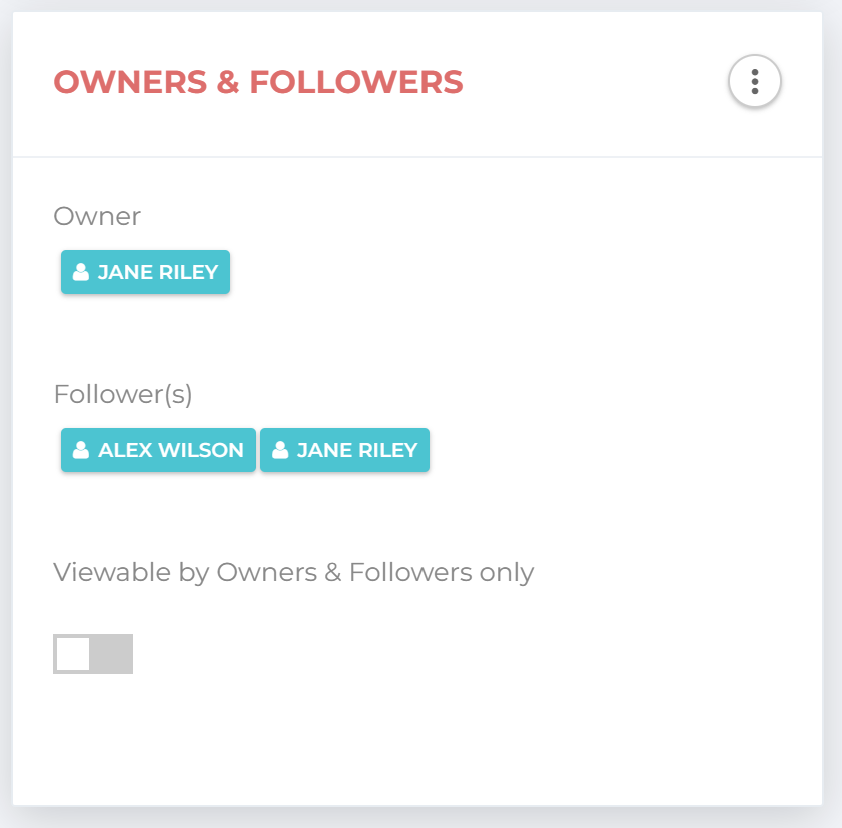Manage Person and Company ownership and Visibility
CreamSoda offers a powerful system for managing key business resources like Persons or Companies. Two essential features of this system are ownership assignment and visibility control, which help your team effectively manage accountability and data access within the CRM. Here’s a closer look at how these features work for Persons and Companies.
Resource Ownership
In CreamSoda, each resource—whether it’s a Person, Company, Deal, or List—can have an owner. The owner is usually the team member directly responsible for that specific resource. For example, if a Person record represents a lead, the owner could be the team member overseeing that lead's conversion to a customer. Similarly, for a Company record, the owner might be the account manager handling communications with that organization.
This ownership model is essential for organizing resources within your team, as it designates a single point of responsibility for each resource, ensuring efficient follow-up and accountability.
Controlling Visibility of Resources
CreamSoda allows administrators to customize who can view and interact with specific resources, supporting a flexible approach to data privacy. This means you can determine which team members or departments can access a Person or Company record. For instance, you might set certain high-priority Companies to be visible only to senior management, while other client Companies are accessible to the entire sales team. This visibility control helps ensure that sensitive data remains protected while fostering cross-team collaboration.
Creating a Resource with an Owner
When creating a new resource like a Person or Company, you can assign an owner directly within the resource creation process. Here’s how to do it:
- Select Create New from the left-hand menu.
- Choose the type of resource to add (Person or Company).
- Complete the form with relevant details.
- In the Owner field, select the team member responsible for this resource.
- Once all information is added, click Create to finalize the entry with its assigned owner.
Updating Ownership and Visibility
CreamSoda makes it simple to update ownership or visibility settings for any resource. Follow these steps to adjust ownership or limit visibility:
- Open the Person or Company you wish to update.
- Locate the Owners & Followers section.
- Hover over the current owner’s name and type in the new owner’s name to reassign.
- If you want to add Followers who require updates on this resource, hover over the Follower(s) section and add their names.
- To restrict visibility, select the Viewable by Owners & Followers only option. When enabled, only users listed as owners or followers can access this resource.
This flexibility lets your team manage resources securely and responsibly, fostering greater efficiency and collaboration.
Bulk Update for Ownership and Visibility
CreamSoda also supports bulk updates for ownership and visibility settings, making it easier to manage multiple records at once. For instructions on bulk updates, please refer to bulk resource update.
By managing resource ownership and visibility effectively, you can maximize your team’s productivity and make the most of CreamSoda’s robust CRM capabilities.