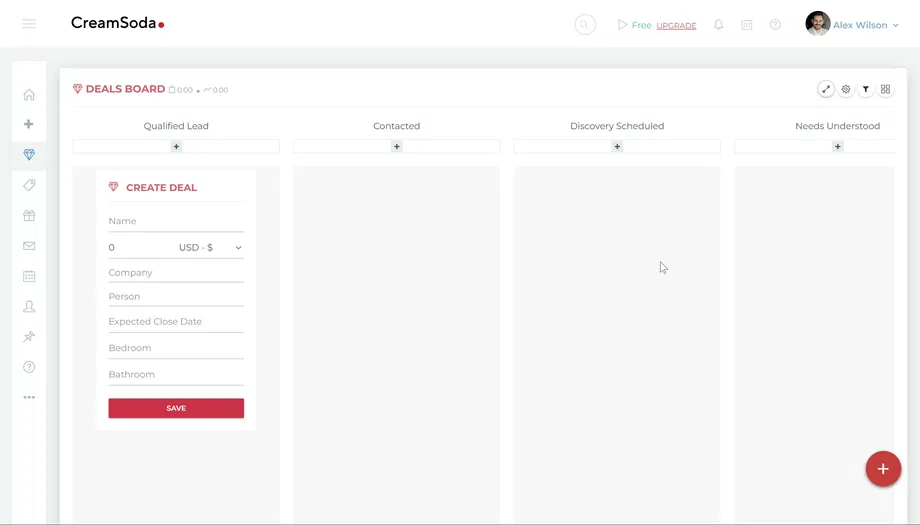Integrating with PayPal
Integrating PayPal with CreamSoda allows you to effortlessly collect payments using Lead Forms. Follow the instructions below to set up PayPal integration.
Steps to Integrate PayPal with CreamSoda
1. Access the Profile Settings
- Log in to your CreamSoda account.
- Click on your name in the top-right corner of the dashboard to open the dropdown menu.
- Select My Profile from the dropdown menu.
2. Navigate to the Integrations Tab
- On the My Profile page, click on the Integrations tab.
- Locate and click the Integrate with PayPal button.
3. Provide Integration Details
- In the Name field, enter a descriptive name for this integration (e.g., "PayPal for Lead Forms").
- In the Client ID field, enter the Client ID provided by PayPal.
- To obtain your Client ID, check out this PayPal article.
4. Finalize the Integration
- Double-check the details you’ve entered to ensure accuracy.
- Click the Submit button to complete the integration process.
Success!
Once the setup is complete, your PayPal account will be integrated with CreamSoda. You can now use Lead Forms to securely collect payments via PayPal.