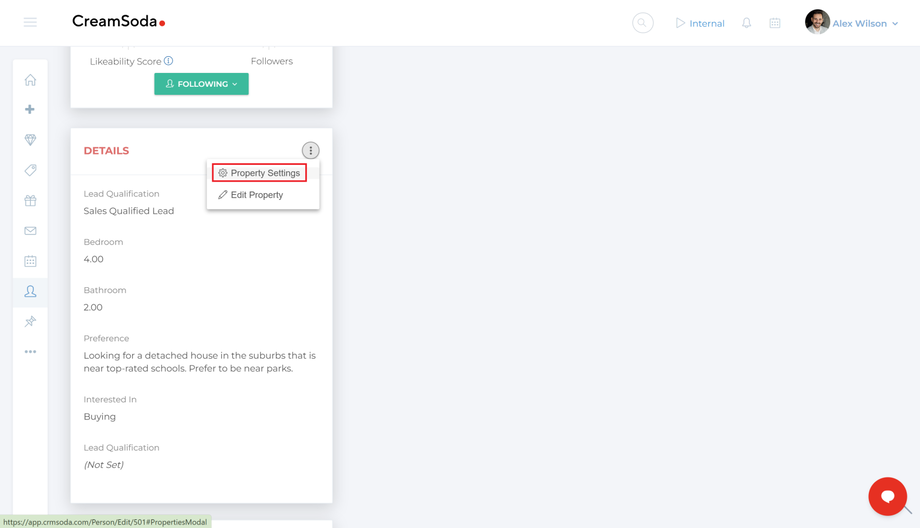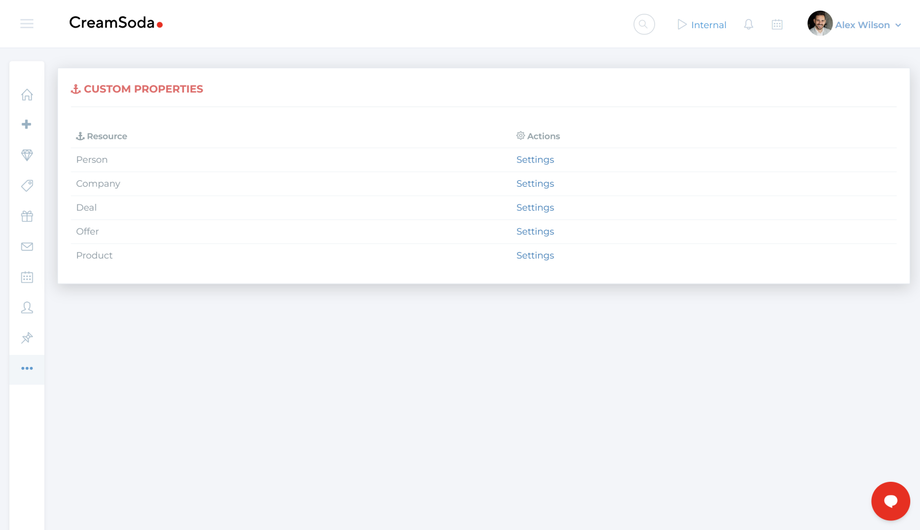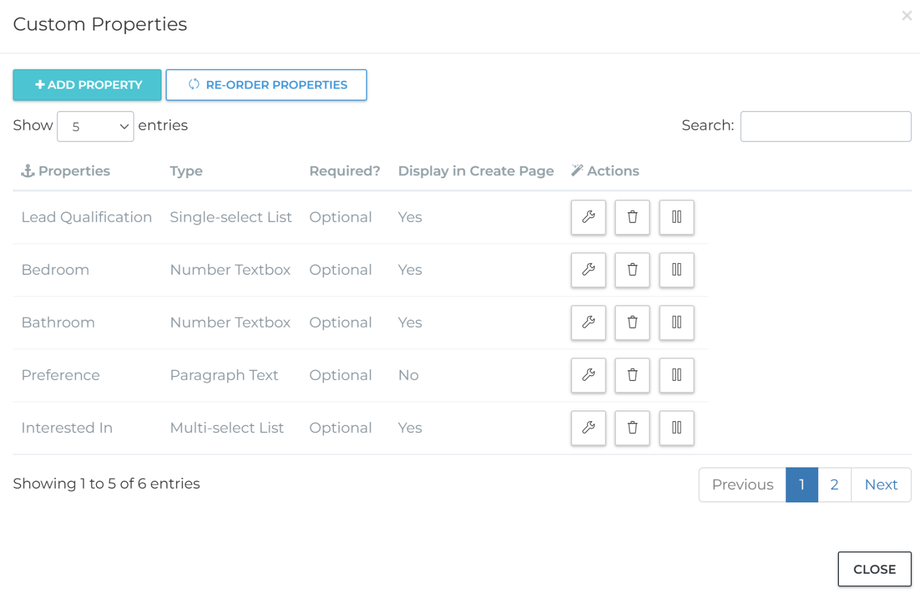What are Custom Fields?
CreamSoda allows users to add Custom Properties to resources such as People, Companies, and Deals, enabling you to track and manage information that’s uniquely important to your business. These custom properties ensure that your CRM isn’t limited to generic fields, letting you capture details that align with your specific workflows, industry requirements, and data needs.
What Are Custom Properties?
Custom properties are user-defined fields that allow you to add unique data points to any record within CreamSoda. For example, you might want to track a customer’s preferred contact method, specific project requirements, or details about their industry. By creating custom properties, you can personalize your CRM records, making your database more insightful and aligned with your business needs.
Types of Custom Properties in CreamSoda
CreamSoda offers a comprehensive selection of custom property types, allowing you to capture a wide range of data that’s essential to your business. Here’s an overview of each property type and how it can be used:
- Single Line Textbox: Suitable for short text entries like titles or single-word responses.
- Paragraph Text: Ideal for longer text, such as detailed notes or descriptions.
- Autocomplete Text: A predictive text field, streamlining data entry by suggesting matches from previous entries.
- Number Textbox: Useful for numerical entries, such as quantities or ID numbers.
- Currency Textbox: Tailored for currency values, ideal for fields that record financial amounts.
- Single-select List: A dropdown list allowing one selection, perfect for fixed choices like status or industry.
- Multi-select List: Allows for multiple selections, useful for fields like preferred contact methods or applicable tags.
- Person Selection: Links one or more Person records to this field, useful for associating contacts with specific records.
- Company Selection: Links one or more Company records, making it easy to associate a company with specific records.
- User Selection: Used to assign team members or users to specific records.
- Phone Number: Designed for phone number entries.
- Time: Records specific times.
- Time Range: Allows you to capture start and end times.
- Date: Captures single dates, perfect for tracking events or deadlines.
- Date Range: Records a date span, ideal for projects or limited-time offers.
- Address: records specific locations.
These property types ensure that you can tailor your CRM fields to capture exactly the information you need, supporting a personalized, streamlined data experience across all records.
Benefits of Custom Properties
Custom properties empower your CRM with enhanced flexibility and depth:
- Tailored Data Tracking: Customize records to reflect your unique business requirements, capturing every detail that matters.
- Improved Segmentation: Use custom properties to filter and segment records, such as creating lists based on industry type or customer preference.
- Streamlined Workflows: Enhance automation workflows by creating triggers and actions based on custom property values.
Tips for Using Custom Properties Effectively
- Be Selective: Avoid cluttering records with too many fields; focus on properties that add real value.
- Use Consistent Naming: Ensure that custom property names are descriptive and standardized.
- Use Help Text: Help text ensures that your team member knows exactly how to fill out each field.
- Make Fields Mandatory: Make certain fields mandatory to ensure that your team consistently fills out important information.
- Combine with Tags: Use tags alongside custom properties to add an extra layer of segmentation for enhanced search and automation.
Making the Most of Custom Properties
Custom properties in CreamSoda give you a flexible way to structure and manage your CRM data. By thoughtfully setting up and using these properties, you can build a CRM experience that feels tailored to your needs, fostering better relationships and streamlining your daily operations.