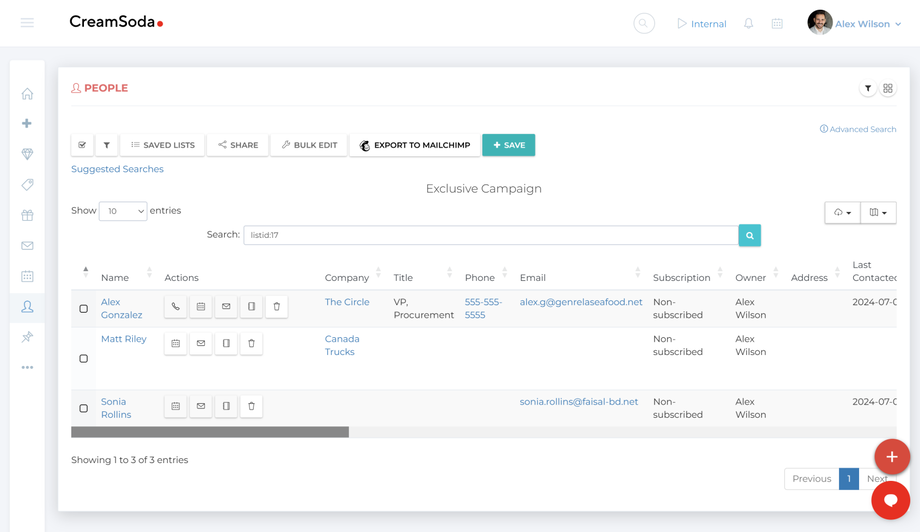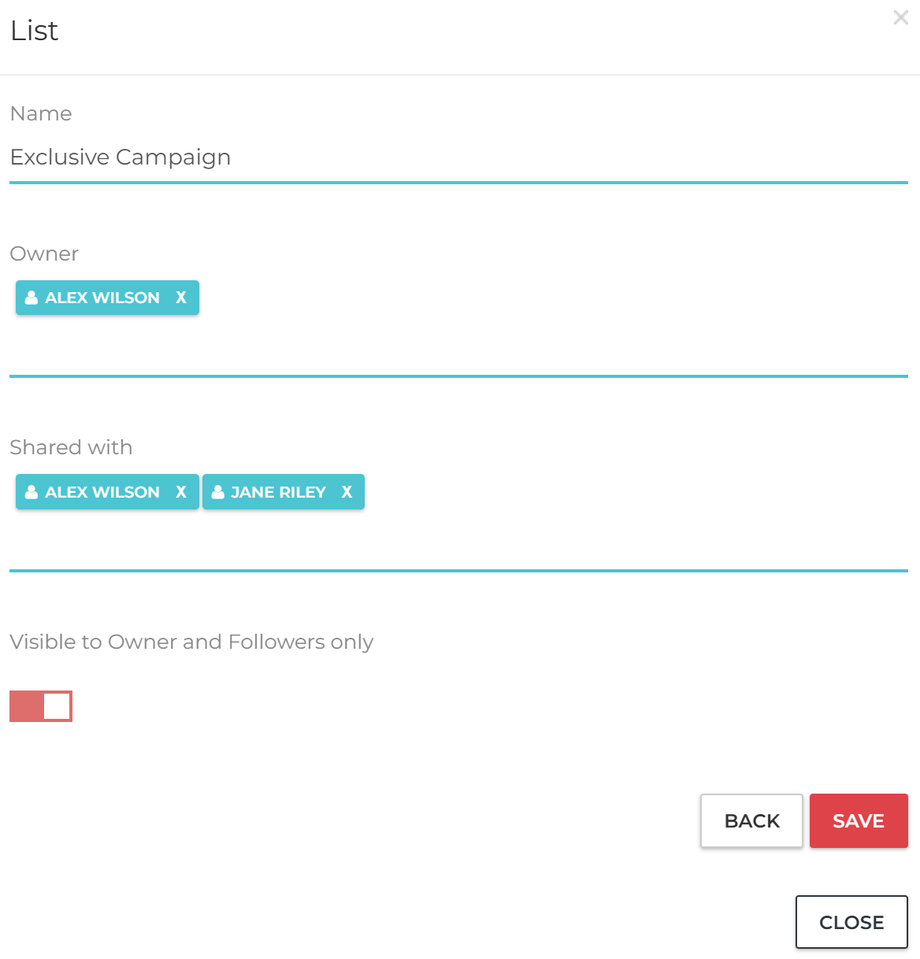Manage List Ownership and Visibility
In CreamSoda CRM, managing the ownership and visibility of Lists helps streamline your team’s workflow and control data access. Lists allow you to group specific records, such as People, Companies, or Deals for easy viewing, performing actions, marketing and segmentation. Here’s how you can assign ownership and adjust visibility settings for Lists.
List Ownership in CreamSoda
Each List in CreamSoda can be assigned an owner, typically the person responsible for managing the list’s records and ensuring it stays updated. Assigning an owner to a List provides accountability and a clear point of contact within your team.
Benefits of assigning a List owner include:
- Clear Responsibility: It’s easy to identify who manages each List, making it simpler for team members to collaborate or ask questions.
- Organized Workflow: Assigning owners helps distribute workloads across your team and keeps Lists organized.
Setting Visibility for Lists
CreamSoda offers visibility controls to restrict or allow access to Lists based on user roles. These controls ensure that Lists are visible only to the necessary team members, helping maintain data privacy and focus.
- Default Access: By default, all Lists are accessible to users within your company.
- Restricted Access: If certain Lists contain sensitive information, you can set them to Viewable by Owners & Followers only. This way, only the assigned owner and selected followers can access these Lists.
Using these visibility settings enables secure and organized data sharing within your CRM.
Steps to Assign Ownership and Set Visibility for a List
To assign an owner or adjust visibility for a List:
- Go to the List View of Person, Company or Deal.
- Click on Saved Lists.
- Open the List you want to modify by clicking Update Access.
- In the Owner section, hover over the owner’s name to add or change the List’s owner.
- To control visibility, toggle the Viewable by Owners & Followers only option as needed. This will restrict List access to only the Owner and the Shared with users.