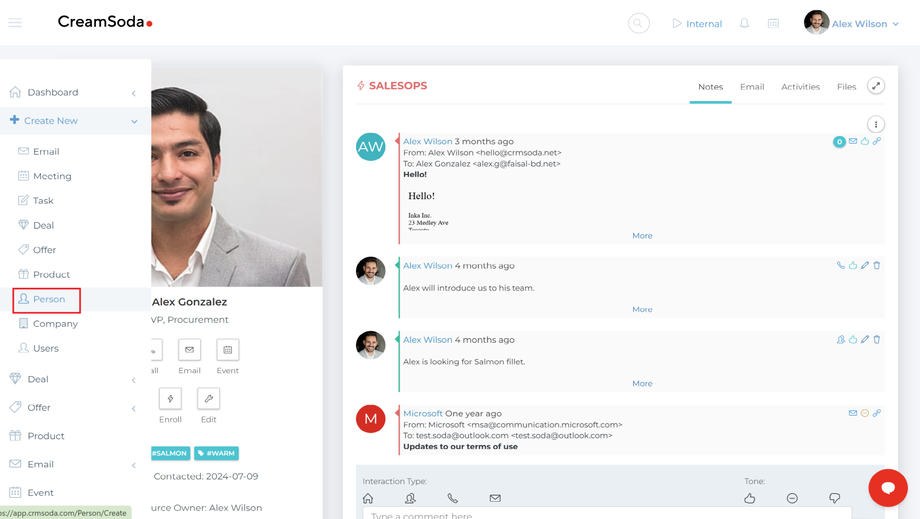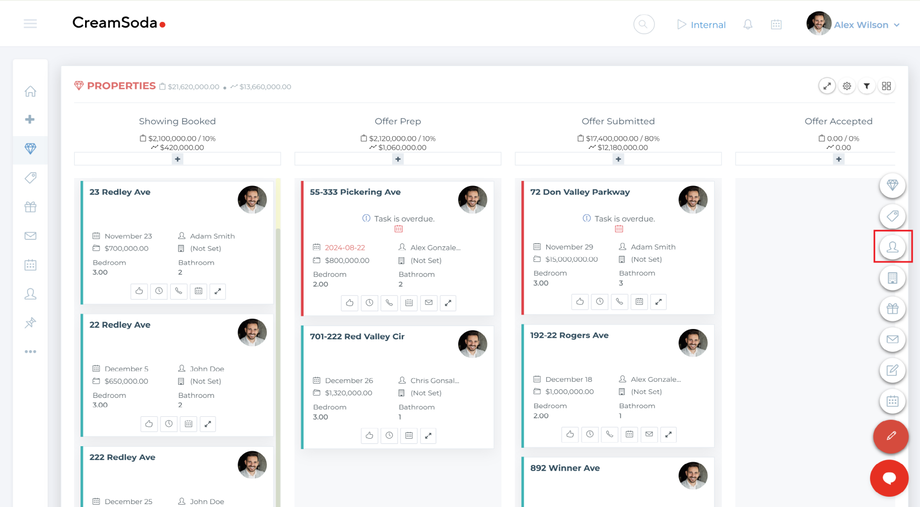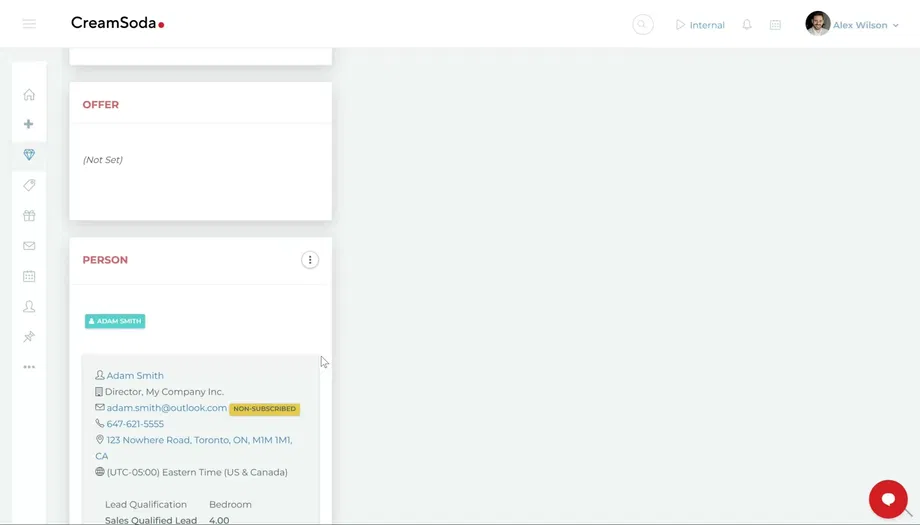How to add a Person record?
In CreamSoda, Person records are at the heart of your daily business interactions, storing essential information such as mobile numbers, alternate phone numbers, email addresses, and more. This comprehensive data capture ensures that your CRM has a lasting and detailed record of each contact for effective relationship management.
Associating Person Records with Companies and Deals
Each Person record in CreamSoda can be connected to a Company, allowing for easy tracking of both individual and organizational relationships. Person records can represent leads, inquiries, and clients—categories that help you organize and manage different types of contacts. A single Person record can also have multiple deals in progress, offering a clear view of ongoing opportunities within your CRM.
Flexible Options for Adding Person Records
Adding Person records in CreamSoda is designed to be flexible and convenient. You have several ways to create a new Person record, depending on where you are in the platform:
Left Menu Bar: Navigate to Create New > Person to add a contact directly.
Deal Board Page: Click the red “+” icon in the bottom-left corner and select Create Person.
From a Deal: In the Person section of any deal, begin typing the Person’s name, select Create New, and add the necessary details.
You can create a new Person record from nearly any area within CreamSoda, making it easy to add contacts wherever you are working in the platform.
You’ll find several ways to add contact records in CreamSoda: using the import functionality directly, or by syncing with Google Contacts or your Outlook address book for seamless imports.
By providing multiple ways to add Person records, CreamSoda enables efficient contact management that adapts to your workflow, keeping information accessible and up to date across your CRM.